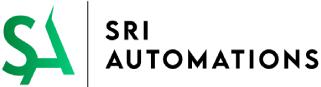Case Studies
Case Studies 1
Inventory Management System
Problem Statement
Solution Provided
We discussed the client’s requirement and built an interactive and automated Inventory Management solution in Excel (using VBA macros).
The solution allowed the users to perform tasks at ease in an automated and user-friendly way. Users could enter Finished Products in a designated tab, and enter Raw Materials/Inventory in another tab. We created an easy mapping table (BOM) defining the ingredients/raw materials needed to prepare each finished product. In a user form, the user could simply select a finished product, and the system immediately shows the ingredients needed to prepare the items. Also, the system showed the stock quantities, making the user aware based on the inventory quantity, how many of any finished product the customer could prepare.
The solution built made use of interactive user form, buttons, date-pickers, dropdowns, etc. We built the Reporting module to track Purchase and Sales History by Year/Month/Date.
The automated solution highly increased the efficiency of the team, resulting in a saving of hundreds of effort hours per year.